10 Tips for Cyber-Safe Online Learning

Learning at home, whether hybrid or full online schooling remains a reality for many families whether by choice or by circumstance. Online schooling is here to stay and it does have its benefits, but it also brings growing cybersecurity and privacy risks for children and their families – especially family members working from home.
We’ve put together a quick guide to help students and their families stay safe online and protect the home network when going online to attend a class or even just complete a homework assignment.
1. Device Security
Make sure your computers and devices are fully patched and updated and have good security software installed. We strongly recommend getting a computer security checkup done by a certified security professional a couple times a year, especially at the beginning of a school year. If you don’t have access to this type of expert maintenance, check out our iDefend service includes regular cybersecurity checkups.
For shared devices used by several people at home for school, general family use, or working from home, it’s even more important to make sure the system is malware-free and well-secured.
Give each child their own user account so you can set up parental controls without affecting your own access. It also helps your children learn good security habits, such as maintaining their own password.
2. Secure Home Wi-Fi
We recommend you check your home Wi-Fi router security settings and make sure you have installed the latest patches and firmware updates, that you are set to a minimum up WPA2/3 level encryption, and that you aren’t using the router’s default admin password.
You may consider setting up a separate secure Wi-Fi login for children and for guests who want to use your Internet while at your home.
3. Computers in Open Areas
Keeping the computer used for school in a highly visible area like a family room or kitchen can help reduce cybersecurity risks. This makes it easier to help your learner with schoolwork and to monitor for security or privacy problems.
4. Parental Controls
We recommend that you set up a user account and login for your child and then enable the parental controls in your operating system to limit which sites your child can access Take advantage of search engine features to restrict adult websites. Or you may consider using a content filtering program such as OpenDNS that gives you even better control over the web content your children can access on the computer.
Be sure to maintain open lines of communication as well as educating them about the cyber risks they might face. Help them understand the dangers that can come with being on the web and teach them to immediately tell you if they’ve come across anything that makes them feel unsafe or creeped out.
5. Online Camera Privacy
Check the permissions in your web browser and mobile devices and apps to ensure the location, camera and microphone are set to “Ask before access†or similar wording. Don’t give apps or websites access to your camera unless you need to, and be mindful of what’s on camera when your camera is active. It’s a good time to teach or remind about good on-camera etiquette in an online class.
6. Secure Sites and Apps
Online learning often requires you to create new logins and download new apps. Whichever sites or apps you use, be sure they are recommended by the instructor, and that are widely approved and secured. Stick to downloading apps only from official app stores (App Store for Apple devices; Google Play for Android).
Use only secure websites with a URL that begins with “httpsâ€. Similarly, have a look at the privacy policies of an app before starting to use it.
7. Safeguard Personal Information
There are many reported cases of identity theft by using the sensitive details that people share online. Talk with your teens and younger children about the importance of their privacy when sharing personal content – what they share, how they share it, and with whom.
For instance, simple mistakes like posting the picture of the driving license after passing the test, or a snap of the boarding pass when going for a trip or sharing details about credit cards may land them in trouble.
8. Strong Passwords
Some passwords for online class resources will have been set by the school and you may not be able to change them. For all passwords you are able to update, it’s good practice to change the default to something that only the student and parent knows.
This is a great opportunity to introduce children to passphrases. Start with words that reflect their interests to make the phrases easier to remember. Even a simple passphrase is likely to be significantly more secure than the default password.
You may want to use a good password manager to create complicated passwords which has a lot of relevance when kids stay online outside of online classes.
9. Good Cyber Hygiene
Teach your children to not trust people they just meet online. Be sure they know to never click on suspicious links in emails or text messages that are sent by strangers, and not to reply to messages from people they don’t know. Make sure your kids know not to click on advertisements or try to purchase things online without your supervision.
10. Safe Social Media
Always make sure that kids stay protected while using social media. We recommend you block any app downloads without your permission, and a password that only you know. This can be set up in the mobile device settings on your child’s device.
Be sure to check their personal privacy settings on their accounts to ensure nothing is being shared that shouldn’t be. Set their accounts up to “visible to friends only†or similar settings so strangers cannot easily find your child.
Teach your children to never post anything personal – like date of birth, mother’s maiden name, school name, workplace, or personal information about friends that can give a predator the information they need to find and attack their next victim. Reinforce to them that it is not safe to meet up with anyone that they just met online.
Be Proactive
Just getting kids online and successful with school can be a major effort for most families. It can be difficult to find the time and energy to focus on good cybersecurity too. But taking time now to establish good cybersecurity practices will not only lay the foundation for a cyber safe life for your children, it could very well save them (and you) from online predators and criminals looking for easy prey.
Working and learning at home have become the norm for many families. In this new normal, being proactive about your personal and home cyber defense has become essential.
If you need help setting up and maintaining a secured digital home environment for you and your family, consider getting help from experts with services like our iDefend personal and home cyber defense program. Discover a powerful new way to protect yourself and your family against cybercrime, identity theft and online privacy risks in a single protection plan.