How to Safeguard Your Bank Accounts and Finances from Cyber Theft
 We are all much more reliant on the internet and online services than ever before. This has made life easier in many ways, but it has also exposed us to significant new
We are all much more reliant on the internet and online services than ever before. This has made life easier in many ways, but it has also exposed us to significant new
threats that can put our money and investments at risk.
The FBI reports nearly $7 billion lost by US consumers to cybercrime in 2021. Of that whopping number, $1.5 billion was stolen from retirement plans, and $1.7 billion was stolen from cryptocurrency investments. In the first 3 months of 2022, $1.3 billion has already been stolen from crypto accounts!
Without taking proper steps to protect yourself, a cyber criminal can gain access to your accounts and steal your money by hijacking your computer or smart phone, or by simply stealing your username and password. Here are several tips for safeguarding your online financial accounts.
Don’t fall for phishing attacks
One of the most common methods cyber criminals use to steal usernames and passwords for bank accounts is phishing attacks, where they'll send an email — or an SMS text message — claiming to be from a bank or retailer.
Often, the attackers will design a fake version of the bank’s website. If the unlucky recipient of the fake message is tricked into entering their username and password, it is then in the hands of the attackers. Banks are not the only entities that can be impersonated in this way — it can also be retailers, government agencies or pretty much anyone else. The aim is to get access to your details by any means.
Banks and other services will often send alerts about suspicious activity on accounts. Users should be wary as cyber criminals also build their own versions of these alerts to trick people into providing information.
In the event it turns out you’ve fallen victim to a phishing attack, change your passwords immediately, and change the passwords on any accounts that might use that same password. If you’ve lost money in a cyber-attack, you should report it to your bank and to the police.
Keep your computer and phone clean
Beyond fake emails, texts and websites, hackers look to infect victim’s computers and mobile devices with viruses, spyware, and banking trojan malware which monitors your computer or device for activity with banks, investment, and crypto accounts. The malware captures and sends all the necessary information to hack your accounts back to the cyber criminals.
The key is to keep the bad guys off your computer and smart phone. Start with using a good antivirus and firewall. Keep your systems updated with all the latest security patches. Also watch for malicious apps hidden in popular app stores like Google Play.
From time to time, it is a good idea to get a full security checkup and system cleanup on your computer and devices, This should be done by a trained and certified cybersecurity technician to check your security and ensure you don’t have any hidden viruses or malware that slipped past your antivirus software. Tip: the iDefend protection plan from INVISUS includes these regular security checkups!
Use good online cyber hygiene
Practice good cyber hygiene across all your online accounts to keep them as secure as possible.
With your social media accounts, don’t click on suspicious links or posts. Limit the amount of personal information you share as that information could be exploited to help identify accounts you have, or to conduct personalized social-engineering attacks against you. Enable all security and privacy settings on your accounts.
Use strong passwords for your online accounts (10+ characters, capital letters, symbols). Don’t use the same password everywhere. Where available, turn on multi-factor authentication as an extra measure of protection when logging in. This will all make it much more difficult for attackers to breach accounts.
Protect your crypto investments
Millions of people now invest in and hold cryptocurrency. At the same time, attackers have flocked to crypto to raid the accounts of new investors who don’t have the proper safeguards in place to protect their investments and accounts.
Much of the advice for keeping your online bank accounts secure also applies to cryptocurrency: use strong passwords, use multi-factor authentication and be wary of phishing emails and other scams. But there are additional measures that need to be considered.
Many opt to keep their cryptocurrency in a crypto exchange, allowing them to easily buy, sell and trade different cryptocurrencies. Having these exchanges (such as Coinbase, Crypto.com, Binance and others) that store and secure your cryptocurrency is easy and might seem like the best option at first, but there are also potential risks.
If you leave your cryptos in an exchange, it’s vitally important your device is as secure against attacks as possible. Consider isolating a computer or mobile device that’s only used for crypto. Get regular security checkups done on your computer or device from a trained professional.
Multi-factor authentication should be applied to your accounts. Passwords should be complex enough to not be breached in brute-force attacks, and the same password should not be shared among different accounts.
A better recommendation is to store your cryptocurrencies in a secure crypto wallet that you own and control. There are two types of wallets – a hot wallet and a cold storage wallet.
A hot wallet is a cryptocurrency wallet (such as Metamask and Exodus) that’s always connected to the internet and linked to public and private keys which an individual can use to conveniently send and receive cryptocurrency. However, the always-on connection to the internet could potentially leave these wallets vulnerable to being hacked.
A cold storage wallet is when you keep your cryptocurrencies offline on a hardware device that you plug in or sync to your computer or phone in order to send or receive. These cold wallets have physical keys, PINs and passwords that only you know in order to keep your crypto secure and offline. This second form of wallet is the more secure way to store cryptocurrency, although it is much less convenient.
How can I get affordable protection?
If you are already subscribed to our iDefend protection plans, be sure to use all the protection benefits including getting regular computer security checkups to help make sure you are protecting your accounts and your money. (It’s free with most of our plans!)
To learn more about iDefend and see options for upgraded protection, login to your iDefend account. You can also call our customer service team here at INVISUS at (801) 724-6211 or send an email to customerservice@invisus.com.